Доброго времени, прошу помощи в настройке сабжа.
Ситуация такая, есть сервер с ОЕС+едир+ДХЦП+компоненты ZEn7 без PXEи Imaging + настройка автоимпорта станций в дерево
и есть другой сервер SLES 10 на который поставил только компоненты PXE и Imaging.
вопрос - как заставить PXE работать?
почитал доку там написано
For the case where you have Preboot Services and DHCP running on separate servers, no network configuration is required.
тоесть в дхцп настраивать ничего ненадо?
Дальше по сервисам, прошел по опциям, вроде в дефолтной конфигурации все должно быть гуд... что надо посмотреть?
итого просто поставил компоненты и ничего не настроил, не понял что нужно.... прошу вашей помощи или наводку что делать...
заранее благодарен ответившим )
ZEN7 PXE + SLES... поделитесь опытом настройки.
Сообщений: 11
• Страница 1 из 1
Re: ZEN7 PXE + SLES... поделитесь опытом настройки.
Антон Фридрих писал(а):For the case where you have Preboot Services and DHCP running on separate servers, no network configuration is required.
тоесть в дхцп настраивать ничего ненадо?
Вроде так и есть - то есть в дхцп никаких опций указыват не надо ( если РХЕ и дхцп на разных серверах ).
А что именно не работает ?
Даешь отдельный раздел по ZENworks ...  .. и печати !
.. и печати !
 .. и печати !
.. и печати !-

Андрей Тр. aka RH - Сообщения: 3937
- Зарегистрирован: 18 июн 2002, 11:27
На клиенте при попытке загрузки по PXE следующее
и все....
- Код: Выделить всё
Client MAC (дальше идет мак)
DHCP.......
PXE-E53 NO boot filename received
PXE-M0F Exiting Intel Pxe ROM
и все....
-
Антон Фридрих - Сообщения: 606
- Зарегистрирован: 09 фев 2006, 07:55
- Откуда: Красноярск
а как у Вас настроен DHCP?????
я не увидел, в приведённом Вами коде, что клиент хватает IP
и правилный ли IP выдаётся???
и нужно определить какой файл должен грузиться
у меня получилось только заставить нормально грузить образ через mba.pxe (меню), иначе образ не грузится
я не увидел, в приведённом Вами коде, что клиент хватает IP
и правилный ли IP выдаётся???
и нужно определить какой файл должен грузиться
у меня получилось только заставить нормально грузить образ через mba.pxe (меню), иначе образ не грузится
-
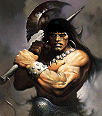
Савельев Сергей - Сообщения: 524
- Зарегистрирован: 15 ноя 2002, 11:24
- Откуда: Моск. обл. г. Железнодорожный
Если доходит до :
то клиент адрес по ДХЦП, очевидно, получает ( иначе бы РХЕ бы и не начиналась ). У меня на SLES зеновский РХЕ работает ( и имиджинг тоже ), ДХЦП при этом на другом сервере. Рекомендую выложить здесь конфиги со SLES, и заодно pdhcp-шный.
Антон Фридрих писал(а):PXE-E53 NO boot filename received
PXE-M0F Exiting Intel Pxe ROM
то клиент адрес по ДХЦП, очевидно, получает ( иначе бы РХЕ бы и не начиналась ). У меня на SLES зеновский РХЕ работает ( и имиджинг тоже ), ДХЦП при этом на другом сервере. Рекомендую выложить здесь конфиги со SLES, и заодно pdhcp-шный.
Даешь отдельный раздел по ZENworks ...  .. и печати !
.. и печати !
 .. и печати !
.. и печати !-

Андрей Тр. aka RH - Сообщения: 3937
- Зарегистрирован: 18 июн 2002, 11:27
/etc/opt/novell/novell-tftp.conf
/etc/opt/novell/novell-proxydhcp.conf
/etc/opt/novell/zenworks/preboot/novell-zmgprebootpolicy.conf
такие конфиги, пока не знаю что именно необходимо изменить...
- Код: Выделить всё
#novell-tftp.conf
#
#This file contains the required parameters for the Novell TFTP server
#
#Each line that begins with the '#' character is a comment and is ignored
#by the TFTP server.
#
#Values that are not specified in this file, or that are commented out
#receive a default value.
#
#The Novell TFTP server is compliant with the following RFCs:
# RFC 1350 -- THE TFTP PROTOCOL (REVISION2)
# RFC 2347 -- TFTP Option Extension
# RFC 2348 -- TFTP Blocksize Option
# RFC 2349 -- TFTP Timeout Interval and Transfer Size Options
# RFC 1123 -- Requirements for Internet Hosts -- Application
# and Support (Unconditionally compliant with
# section 4.2 -- TRIVIAL FILE TRANSFER PROTOCOL)
#TFTPInterface is the IP address that will be used for all TFTP
#communications. If a value is not given here, the service will try to
#detect one.
#
#This value is most useful for multi-homed servers.
#TFTPInterface = 10.0.0.1
#The TransferBlockSize value determines the size of the data block
#used by the TFTP server to transmit/receive data from a client.
#
#For ethernet networks, this value should be 1428.
#
#For token ring networks, this value can be 4428, but only if you
#are sure there are no ethernet segments, otherwise stick with 1428
#
#Note that older TFTP clients may be restriced to 512 bytes, the
#original transfer block size before the adoption of RFC 2348. The
#Novell TFTP server is compatible with these clients.
#Valid values: 512 - 4428
#TransferBlockSize = 1428
#The TimeoutInterval is the amount of time (in seconds) that the
#TFTP server will wait for a client to acknowledge before resending a
#packet. However, since the TFTP server uses an adaptive algorithm to
#calculate the actual timeout interval, this value is only used as an
#initial value. It may increase or decrease depending on the
#performance of the network.
#
#This value is only a default. It may be changed at the request of
#a client. See RFC 2349.
#
#Valid values: 1 - 60
#TimeoutInterval = 1
#The TFTPDirectory is the directory where the TFTP server can store
#and retrieve files. All paths submitted to the TFTP server by
#clients will be assumed to be relative to this directory.
#
#Because TFTP has no security, it is suggested that you not place
#files with sensitive information in this directory, and that you
#place a space quota on it.
#
#The TFTP server will not load if this directory does not exist
#Linux -- TFTPDirectory = /srv/tftp
#The TFTPAllowWrites variable tells the TFTP server whether or not to
#allow users to place new files on the server. Setting this variable to
#'0' make the TFTP server more secure.
TFTPAllowWrites = 0
#The TFTPAllowOverwrites variable tells the TFTP server whether or not to
#allow users to overwrite existing files on the server. Setting this
#variable to '0' make the TFTP server more secure. This setting has no
#effect when TFTPAllowWrites is set to '0.'
TFTPAllowOverwrites = 0
#The value assigend to TFTPLogPrioroty determines which events are
#entered into the log. Specifying a high level in an active
#system can quickly fill the log.
#
#Valid values: 0, 1, 2, 3
#
#Each message from the TFTP server is assigned a priority level. If
#TFTPLogPriority is set to a value equal to or greater than a message's
#priority level, then that message will be entered in the system log.
#All other messages will be ignored.
#
#Priority meaning:
# 0: Critical information -- Service start, stop, and critical
# events are entered in the log.
# 1: Warning information -- Only failed client transactions are
# entered in the log.
# 2: Transaction information -- All completed client transactsion
# are entered in the log
# 3: Request information -- All client requests and TFTP options
# are entered in the log
# 4: Debugging information -- All server events, including each
# packet received, are entered in the log.
#TFTPLogLevel = 3
#The TFTPLogFile is the file where all log file entries are placed.
#TFTPLogFile = /var/opt/novell/log/novell-tftp.log
#The size of the TFTPLogFile is controlled by the value of TFTPLogFileSize.
#When the log file exceeds TFTPLogFileSize, it is deleted and restarted.
#
#TFTPLogFileSize is assumed to be in megabytes.
#TFTPLogFileSize = 15
/etc/opt/novell/novell-proxydhcp.conf
- Код: Выделить всё
#novell-proxydhcp.conf
#
#This file contains the required parameters for the Novell ProxyDHCP
#server
#
#Each line that begins with the '#' character is a comment and is ignored
#by the ProxyDHCP server.
#
#Values that are not specified in this file, or that are commented out
#receive a default value.
#
#The Novell ProxyDHCP server is compliant with the following RFCs:
# RFC 2131 -- Dynamic Host Configuration Protocol
# RFC 2132 -- DHCP Options and BOOTP Vendor Extensions
#
#It is also compliant with the following industry spec:
# Preboot Execution Environment (PXE) Specification v2.1, published by Intel
#The value of LocalDHCPFlag indicates whether the DHCP server for this subnet
#resides on the same server. The Proxy DHCP server needs to behave slightly
#differently if it is loaded on the same server as the DHCP service.
#
#If you load the Proxy DHCP service on the same server as the DHCP service, you will
#need to configure the DHCP vendor-class-identifier (option 60) as 'PXEClient.' For
#complete information on how to do this, refer to the ZENworks documentation or
#your DHCP service's documentation.
#
#LocalDHCPFlag = 1 --> DHCP server running on same server
#LocalDHCPFlag = 0 --> DHCP server NOT running on same server
LocalDHCPFlag = 0
#LocalInterface indicates the IP address to be used by the Proxy DHCP server. This
#setting is intended only for use on servers with multiple LAN interfaces. The address
#must be valid on the server.
#LocalInterface = 10.0.0.1
#NovellPolicyEngine is the IP address of the server where a Novell Preboot policy engine is
#running. Most often, this is a ZENworks imaging service.
#
#If no value is specified, then the Proxy DHCP assumes that the service is running on the
#same server.
#NovellPolicyEngine = 10.0.0.1
#NBPx86 is the name of the boot file this service will suggest for all x86 computers.
NBPx86 = nvlnbp.sys
#MenuTimeout is the number of seconds the F8 mnenu will be displayed before
#automatically choosing the first option (always this server and its default NBP
MenuTimeout = 2
#The value assigend to ProxyLogLevel determines which events are
#entered into the system log. Specifying a high level in an active
#system can quickly fill the log.
#
#Valid values: 0, 1, 2, 3
#
#Each message from the ProxyDHCP server is assigned a priority level. If
#ProxyLogLevel is set to a value equal to or greater than a message's
#priority level, then that message will be entered in the system log.
#All other messages will be ignored.
#
#Depending on the configuration of /etc/syslog.conf, your messages are
#probably going into /var/log/messages
#
#Priority meaning:
# 0: Critical information -- Service start, stop, and critical
# events are entered in the log.
# 1: Warning information -- Warning information is also entered
# in the log.
# 2: Transaction information -- All completed client transactsion
# are entered in the log.
# 3: Request information -- All client requests and ProxyDHCP requests
# received are logged, including ignored requests. If a request
# is ignored, the reason for ignoring it is also logged.
# are entered in the log.
# 4: Debugging information -- All DHCP packets receievd and accepted
# are decoded and entered in the log.
ProxyLogLevel = 3
#The ProxyLogFile is the file where all log file entries are placed.
#ProxyLogFile = /var/opt/novell/log/novell-proxydhcp.log
#The size of the ProxyLogFile is controlled by the value of ProxyLogFileSize.
#When the log file exceeds ProxyLogFileSize, it is deleted and restarted.
#
#ProxyLogFileSize is assumed to be in megabytes.
ProxyLogFileSize = 15
/etc/opt/novell/zenworks/preboot/novell-zmgprebootpolicy.conf
- Код: Выделить всё
#novell-zmgprebootpolicy.conf
#
#This file contains the required parameters for the ZENworks Preboot Policy
#Service.
#
#Each line that begins with the '#' character is a comment and is ignored
#by the policy engine service.
#
#Values that are not specified in this file, or that are commented out
#receive a default value.
#LocalInterface indicates the IP address to be used by the Policy server. This
#setting is intended only for use on servers with multiple LAN interfaces. The address
#must be valid on the server.
#LocalInterface = 10.0.0.1
#The value assigend to PolicyLogLevel determines which events are
#entered into the system log. Specifying a high level in an active
#system can quickly fill the log.
#
#Valid values: 0, 1, 2, 3
#
#Each message from the policy server is assigned a priority level. If
#PolicyLogLevel is set to a value equal to or greater than a message's
#priority level, then that message will be entered in the system log.
#All other messages will be ignored.
#
#Priority meaning:
# 0: Critical information -- Service start, stop, and critical
# events are entered in the log.
# 1: Warning information -- Only failed client transactions are
# entered in the log.
# 2: Transaction information -- All completed client transactsion
# are entered in the log
# 3: Request information -- All client requests.
# 4: Debugging information -- All server events, including each
# packet received, are entered in the log.
#PolicyLogLevel = 1
#The PolicyLogFile is the file where all log file entries are placed.
#PolicyLogFile = /var/opt/novell/log/zenworks/preboot/novell-zmgprebootpolicy.log
#
#The size of the PolicyLogFile is controlled by the value of PolicyLogFileSize.
#When the log file exceeds PolicyLogFileSize, it is deleted and restarted.
#
#PolicyLogFileSize is assumed to be in megabytes.
PolicyLogFileSize = 15
#This field contains the address of the Imaging Server that should be used to
#resolve policies.
#PrebootServer = 10.0.0.5
#This field enables/disables support for Intel's AMT technology. By default,
#this support is disabled.
#EnableAMTSupport = Yes
такие конфиги, пока не знаю что именно необходимо изменить...
-
Антон Фридрих - Сообщения: 606
- Зарегистрирован: 09 фев 2006, 07:55
- Откуда: Красноярск
Антон, я вам вчера послал три своих конфига, но не вижу в ваших серьезных отличий. Как уже советовал, попробуйте включить логи для pdhcp и, возможно, tftp и гляньте, что там происходит при запросах РХЕ. Еще я бы все же перепроверил, что pdhcp не загружен на вашем сервере с dhcp ( насколько я понимаю, это Нетваре ).
Даешь отдельный раздел по ZENworks ...  .. и печати !
.. и печати !
 .. и печати !
.. и печати !-

Андрей Тр. aka RH - Сообщения: 3937
- Зарегистрирован: 18 июн 2002, 11:27
Возможно это важно....
маска подсети - 255.255.0.0
лог pdhcp
192.168.3.65 - это моя машина с PXE
маска подсети - 255.255.0.0
лог pdhcp
192.168.3.65 - это моя машина с PXE
- Код: Выделить всё
Aug 02, 2007 18:55:26 > Shutdown at Thu Aug 2 18:55:26 2007
Aug 02, 2007 18:55:26 > Novell Proxy DHCP daemon v1.0.0
Aug 02, 2007 18:55:26 > PXE Boot Services
Aug 02, 2007 18:55:26 > Copyright Novell, Inc. 2003-2006, All rights Reserved
Aug 02, 2007 18:55:26 > Start time: Thu Aug 2 18:55:26 2007
Aug 02, 2007 18:55:26 >
Aug 02, 2007 18:55:26 > Configuration file: /etc/opt/novell/novell-proxydhcp.conf
Aug 02, 2007 18:55:26 > Using interface: 192.168.0.2
Aug 02, 2007 18:55:26 > Policy engine address: 192.168.0.2
Aug 02, 2007 18:55:26 > Boot server menu timeout: 2
Aug 02, 2007 18:55:26 > DHCP service on same server: NO
Aug 02, 2007 18:55:26 > X86 NBP: nvlnbp.sys
Aug 02, 2007 18:55:26 > Logging level: 3
Aug 02, 2007 18:57:50 > Received packet on 0.0.0.0:68
Aug 02, 2007 18:57:50 > DHCP_OFFER failed to send to 255.255.255.255:68 101:Network is unreachable
Aug 02, 2007 18:57:54 > Received packet on 0.0.0.0:68
Aug 02, 2007 18:57:54 > DHCP_OFFER failed to send to 255.255.255.255:68 101:Network is unreachable
Aug 02, 2007 18:58:02 > Received packet on 0.0.0.0:68
Aug 02, 2007 18:58:02 > DHCP_OFFER failed to send to 255.255.255.255:68 101:Network is unreachable
Aug 02, 2007 18:59:04 > Received packet on 0.0.0.0:68
Aug 02, 2007 18:59:04 > Tossing packet: Not a PXE packet
Aug 02, 2007 18:59:16 > Received packet on 192.168.3.65:68
Aug 02, 2007 18:59:16 > Tossing packet: Not a PXE packet
Aug 02, 2007 18:59:53 > Received packet on 192.168.3.65:68
Aug 02, 2007 18:59:53 > Tossing packet: Not a PXE packet
Aug 02, 2007 18:59:56 > Received packet on 192.168.3.65:68
Aug 02, 2007 18:59:56 > Tossing packet: Not a PXE packet
-
Антон Фридрих - Сообщения: 606
- Зарегистрирован: 09 фев 2006, 07:55
- Откуда: Красноярск
Да, забыл еще спросить - на чём у вас построен этот сегмент сети ( между раб. станцией и сервером ) ? Может, есть какие-то проблемы с прохождением мультикастов.
Даешь отдельный раздел по ZENworks ...  .. и печати !
.. и печати !
 .. и печати !
.. и печати !-

Андрей Тр. aka RH - Сообщения: 3937
- Зарегистрирован: 18 июн 2002, 11:27
Савельев Сергей писал(а):и нужно определить какой файл должен грузиться
у меня получилось только заставить нормально грузить образ через mba.pxe (меню), иначе образ не грузится
Сергей, проблема кажется явно в этом, в доке ничего кроме упоминания какой этот файл не нашел, не могли бы вы чуточку поподробнее.....
-
Антон Фридрих - Сообщения: 606
- Зарегистрирован: 09 фев 2006, 07:55
- Откуда: Красноярск
предупреждаю
у меня работает всё на NW 6.5
образы создавал утилитой IMGEDIT.EXE из комплекта MBAUTIL
там есть пункт "Create a NetWare menu boot file"
внутри прописываешь название меню и имя файла, которое должно грузиться
в опциях подсети указал IP сервера, имя сервера и имя файла с меню загрузки
вот и всё
у меня работает всё на NW 6.5
образы создавал утилитой IMGEDIT.EXE из комплекта MBAUTIL
там есть пункт "Create a NetWare menu boot file"
внутри прописываешь название меню и имя файла, которое должно грузиться
в опциях подсети указал IP сервера, имя сервера и имя файла с меню загрузки
вот и всё
-
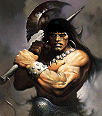
Савельев Сергей - Сообщения: 524
- Зарегистрирован: 15 ноя 2002, 11:24
- Откуда: Моск. обл. г. Железнодорожный
Сообщений: 11
• Страница 1 из 1
Кто сейчас на конференции
Сейчас этот форум просматривают: нет зарегистрированных пользователей и гости: 2
